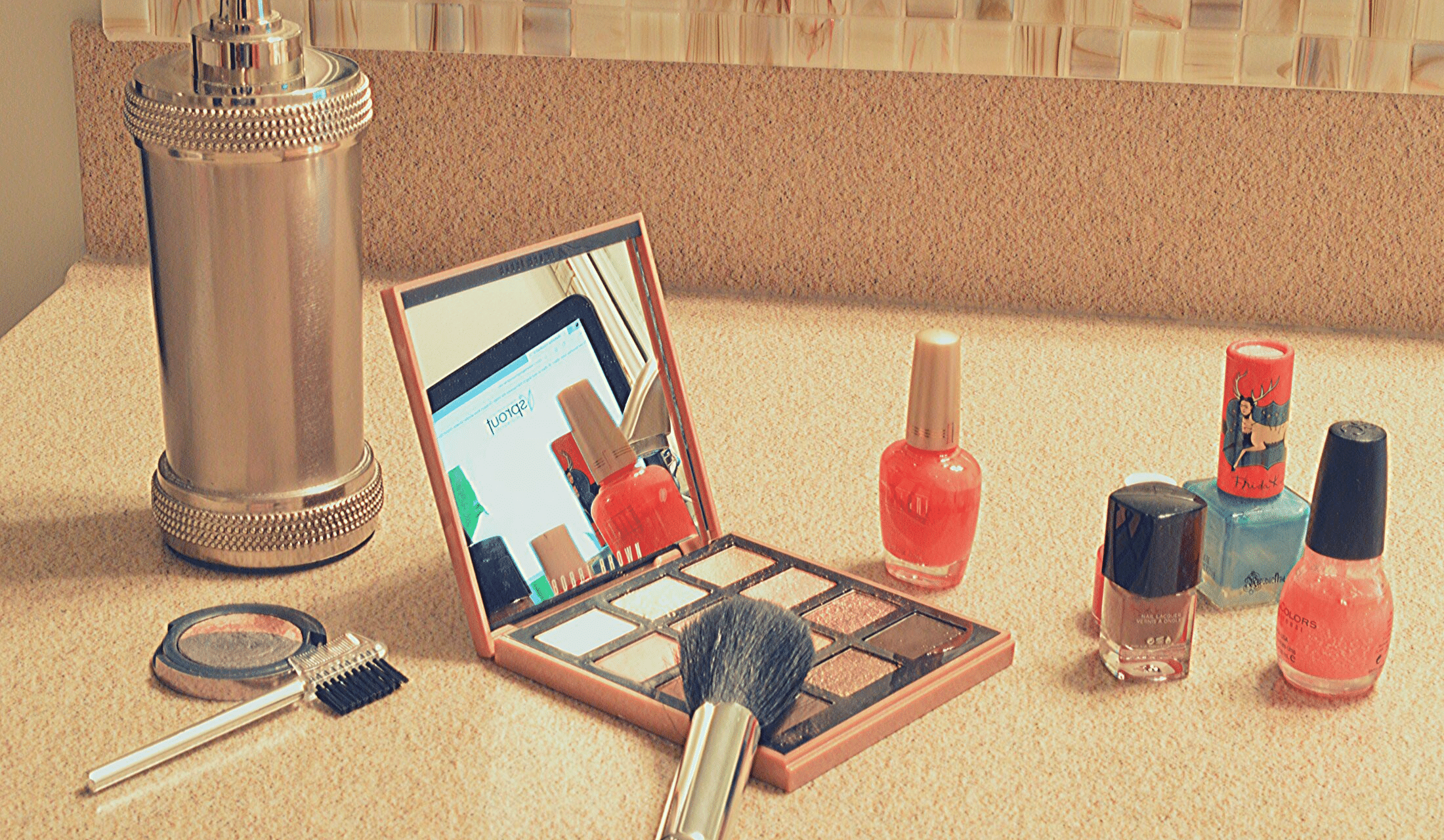
The research revealed something surprising during every website makeover I’ve managed. For example, visitor demographics, behavior, or the level of engagement with the site may be different than expected. That’s why doing your homework and conducting website research before you invest any time, money, or resources will save you big in the end.
You’re already managing a website makeover, and now you need research too? Take a deep breath. I’m here to walk you through the essential website research you need to plan a successful makeover.
Get Feedback
Gather feedback from your team, current customers, or other important users of the website. It doesn’t have to be formal, but talking to others about your website and their experience offers a fresh perspective.
Here’s a quick list of questions to help guide your discussion:
- Do they find it easy to use?
- Do they know what you offer and how to buy it in five seconds or less?
- Is it easy to navigate?
- Do they find anything confusing?
- What and where did they click through the site?
- What do they like most or least about the website?
Are you looking for more inspiration? Add more questions to your list to help you get the feedback you need.
Look for trends in the feedback. If several people seem to get hung up at the same point, more than likely, you have an area that needs attention. Compile your research.
Audit the Competition
As much as we may not want to see what the competition is doing, it’s necessary when you’re going to makeover your website. So first, pick at least three competitors to audit. If you have more than three, you could review more or all of them. Then, audit everything on the website and make notes.
Here are a few ideas to get you started:
- How does the website make you feel when you navigate to the homepage?
- What’s the personality of the website? Website personality is the human-like characteristics and soul of your website.
- What’s the tone? Casual, friendly, approachable, warm, encouraging, etc.
- Can you tell what they do and whom they serve?
- How do they talk about their products or services?
- What do you like or don’t like about the design, colors, text, etc.?
- Do you see anything missing from the competitor websites that you could highlight on your website? This could differentiate your business.
- Read all of the copy. What areas do you like or don’t like?
Compile all of your notes and continue your research.
Find Inspiring Websites
An inspiring website often doesn’t relate to your business or company. However, these could be websites you use often or that you stumble upon.
You’re looking for elements you love. It could be the smallest detail. You’ll need to easily reference them when you start working on the design concept of your website.
Make a swipe file to keep everything organized. What’s a swipe file? It’s a place where you store ideas for projects. You can organize it by topic, website page, or website you swiped the idea.
If you hire someone to design and develop your website, you can reference your ideas to help paint a vision of how you want your site to come to life.
Review Google Analytics
Google Analytics provides the best assessment of your website and houses the data you need to make improvements.
What holds up most website owners with Google Analytics? It seems like this mystical creature that only data statisticians can navigate. They get overwhelmed using the tool, knowing what data to use, and applying what they learn.
Leave all that behind you. Instead, here’s what you need to know to make the improvements you need to get results.
Page Performance
Look at the Pages Report and determine the top pages in order of page views. These receive the most traffic and need the biggest focus during the makeover process.
Then, look at the pages that receive the least amount of traffic. If you’ve been blogging for a long time, then some of your least visited blogs will be on the bottom.
You have three choices with these pages:
- Delete the page and be sure to use a redirect to another page that has similar content.
- Noindex the page (used in the source code of a web page, it suggests search engines to not include the page in its search results list). You may have historical articles or blogs that you want to keep but don’t provide any value to a browser.
- Update the blog. If you find the topic worthwhile, you could go through and update certain blogs with fresh content.
Look at the average time spent on the page compared to how much copy or information you have on the page. You can expect blogs to have a higher amount of time than other pages like the About page. The key here is to match your expectation with what’s happening on your site.
Before you leave Pages Report, look at your bounce rates, especially for your top pages. The bounce rate is the percentage of visitors to a page or site that exit after visiting only a single page. A high bounce rate tells search engines that visitors aren’t finding what they’re looking for on your site.
What’s considered a high bounce rate? Well, it depends on the page.
Some typical ranges by page include:
- Homepage: 15 – 25%
- Service or product page: 35 – 55%
- Landing page (created for advertising or a specific purpose): 25 – 40%
- Blog post (many read then leave): 60 – 80%
If yours are higher than the average, you know those pages need some work. Now, finding the cause of a high bounce rate can be a challenge. Problems could include:
- Confusing copy
- Products and services that don’t solve the browser’s problem
- The browser is looking for something specific and landed on your page by accident
- Unfamiliar or unaware of your brand, product, or services
- Lack of trust with your website or brand
- Outdated copy, products, services, etc.
Ideally, combining the feedback you gathered with your bounce rate by page gives you a good indication of what’s happening. Then, if you’re still not sure, consult with an expert.
Audience
Look at the Overview tab and the New versus Returning visitor. Is this what you expected? Some website owners learn that they were a source for new visitors when they thought they were serving current members.
Other essential data in this tab include gender, age, and geolocation. This will tell you more about who’s visiting your website and where they live.
While excellent data exists within the audience tab and other tabs within Google Analytics, let’s stick to the essentials to plan your makeover.
Use an SEO Tool
If you want your website to rank in the search engine results pages, you’ll need to use an SEO and website audit tool. I suggest Ubersuggest – free and easy to use; this tool gets the job done.
First, you’ll want to conduct keyword research for SEO on your website. Build a list of potential keyword phrases you have an opportunity to rank for.
Add to your list keywords that you already rank well for. You’ll find those using the same tool. Next, type in your domain name into the tool and click the Keywords tab of the tool. It gives you a list of keyword phrases your website ranks for, the position in Google, the keyword monthly volume, the established monthly visits the term receives from Google, and the SEO difficulty (estimated competition in organic search).
The best keywords can rank well, have a good monthly volume, and the SEO difficulty is easy or not difficult.
Targeting keywords with a high monthly volume and high SEO difficulty (the color red) may result in wasted effort since you have a slim to zero chance to rank for it. They’re tempting, but keep your eye on those that provide more balance and a realistic opportunity for your business.
This research helps you determine what keywords you want to rank for and need to continue using. If you’re going to increase your position in the rankings for a particular keyword, you’ll need to use that keyword more often strategically throughout your new content.
Now, it’s time to audit the keyword phrases of your competitors. Use the same list that you benchmarked earlier. Type their URL into the Ubersuggest tool and click the Keywords tab. This will give you the keywords they rank for, the position, etc.
Find similar keyword phrases and compare their ranking position to yours. If they rank higher, your strategy should be to incorporate that keyword more often into your content. If you rank higher, then maintain that keyword in your content at the same frequency.
Discover keyword phrases that you don’t rank for but see an opportunity with revised content. Make a list of these keyword phrases.
Finally, combine each list into your overall list of keyword phrases to use in your rewritten content.
Use a Heat Map or Scroll Map
Tools like CrazyEgg provide visual reports that analyze the behavior of your website visitors and can help you identify potential problem areas.
Tools like this can show if your visitors are scrolling down far enough and even reaching valuable content on your website. It explains what areas they hover over the most and where they exit. That information lets you know if you need to change the text, design style, or something more in those areas.
Then, you can test updates to your website to see if the behavior changes positively and increases the results you want.
I’ve seen website makeovers go wrong that didn’t start with solid research. Don’t let that happen to you. Instead, learn how your website is currently performing, who’s coming to the site, and if you’re serving their needs.
It only takes a little extra time to get the research you need. Also, if you need any help, let me know. I’d love to help you uncover hidden opportunities to make website makeover a success.
Ready, set, grow!
All my best,

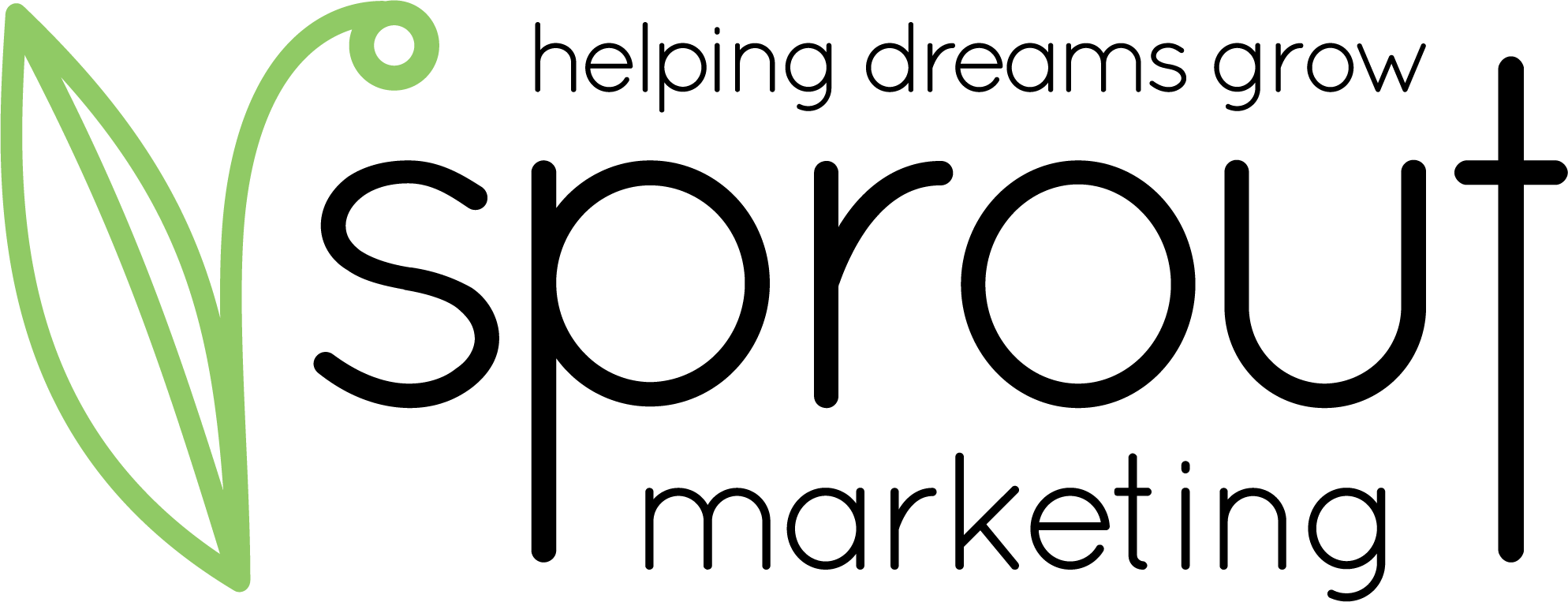
Leave a Reply