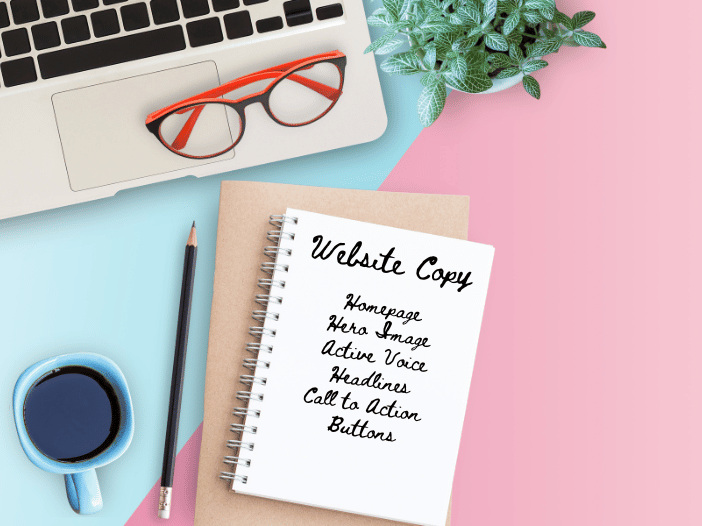
Are you a first-timer writing website copy? If so, your approach may be like the last term paper you wrote in school. Unfortunately, that style will fall flat on a website. Even if you love how it sounds, it likely won’t generate the results you want. Copy for the web must reflect digital best practices that make it easy for people to read and gets stellar results.
Write Mostly in the Second Person Point of View
Put your ideal buyer persona at the heart of the story. Your website copy should lead with their viewpoint, not the company’s point of view. Writing in the second person will incorporate you and your in the copy – say 75% of the time. Using you and your helps you identify your buyer persona’s pain points or problems, thoughts, and emotions. That empowers them to envision themselves in the story with the problem and the story unfolding and, hopefully, your solution to solve it.
When your website copy shifts to focus on the solutions the company offers, then the copy would shift from a second to first-person point of view using we and us. Typically, this might be a small section on the homepage, the about page, and some on the services page.
Writing with the company at the heart of the copy sounds salesy if every sentence does nothing but say how great the brand is and all the wonderful things they do. Even worse is when the copy says the company’s name repetitively. It can make the site feel formal, corporate, and stuffy.
Lose the Jargon
Website visitors do not know internal or industry lingo, so lose it. It doesn’t matter how smart, certified, or qualified it makes you sound. Their eyes will glaze over if they don’t know what it means. Then, they’ll quit reading and leave your page to find another page they understand.
If you need to refer to jargon as part of a concept, break it down. For example, a marketing term is converting website visitors. For an audience that doesn’t have a marketing degree, you might say turn website visitors into customers. It may be wordier but clearer for your audience. Often, you can communicate what you want to say without using jargon if you work at how to write it clearly.
Now with acronyms, write the full phrase and then put the acronym in parenthesis beside it the first time it appears in the text. Then, use the acronym in the rest of the text.
Example: I am a member of the American Marketing Association (AMA). I went to an AMA meeting and met three new colleagues.
Being Short Wins
People scan a website; they don’t read it. As the website owner, you’re the only person who will read your website word for word and on every single page. Oh, and let’s not forget about your biggest fan – mom.
And, from my experience, typically, people read about 1.5 pages at best. Therefore, reinforce key messages. Say the same thing several times and sometimes in slightly different ways. Don’t say 20 things. It’s confusing. People only scan a website anyway.
To make scanning easy for your readers, use short words, make sentences short, and write short, digestible paragraphs, maybe 5-6 lines at most. You’re not writing an essay, even on your blog. Link to more detail if needed.
For short words, here’s where syllables matter. Stick to two-syllable words and very few three-syllable words if possible. Use a tool to help you find alternative words. Words with more syllables slow down the reader and make the flow more difficult. As a result, they will miss the point, especially if you string many long words together.
This is a challenge for clients with highly technical or professional products or services. But just because you’re in a more elevated industry doesn’t mean people will read your website differently. Everyone reads words in digital space the same way. Using long words can make your site difficult to read on a digital device – not what you want.
Be Simple, Clear, and Concise
If you’re wordy, this is a big challenge for you, and editing can be your friend. Start with making simple changes to phrases. Here are a few popular ones I see that can always be changed:
- Avoid saying as well as, instead, use and
- Avoid saying be able to, instead, use can
- Avoid saying due to the fact, instead, say because
- Avoid saying in order to, instead, say to
- Avoid saying in the event, instead, say if
I could write a novel about clarity, but let’s stick to the topic. Your goal is to be clear to the reader. As the writer, your message can be clear to you because you’re too close to it. Get someone else to read your work, and ask them questions. Did they get the point of your message? Was it clear? If not, rewrite it or get help rewriting your work. I always have someone else read my work.
Know Formatting Techniques
While most formatting you’ll leave to the designer who takes your words to make them beautifully come to life, know how to apply these few.
Words in all CAPS are hard to read. It looks like you’re yelling at the reader, and NO ONE LIKES TO BE YELLED AT. So, use all CAPS sparingly. Some great places usually appropriate for CAPS are buttons, headlines, section breaks, and an important selective word or two. That’s it.
Avoid excessive use of italics. An entire paragraph or even sentence in italics is hard to read. Have you ever gotten an e-mail written entirely in italics? Did you read it or delete it? Delete is my guess. I did. Be selective with a word or important phrase to put in italics.
Never underline text. It looks like it’s a hyperlink, and that confuses people. Also, it’s frustrating to click on what looks like a link, and it’s only an underlined word.
Break up copy with bullets and use lists where you can. Visually it places similar copy on the same topic into short, digestible chunks for the reader.
Use Active Voice
Active voice is when the subject performs the verb of a sentence. Passive voice is when the subject undergoes the action of the verb. Use active voice as much as possible.
Active: Kelly wrote a book.
Passive: The book was written by Kelly.
Active voice makes for more concise, less wordy sentences. Less wordy sentences are easier to understand and more direct. In the passive voice, your message may become confusing, especially with longer sentences.
Sound Human
While you may be a business with a product or service to offer, you’re still a person talking to people. It’s easy to hide behind the digital device and forget that you’re not sending words into the world for the bots to read. A more casual tone is warm, welcoming, and sparks an emotional connection with people. Be human, sound human, and show personality.
You can sound more human by being less formal or more casual. When I say a more casual tone, I’m not saying embrace bad English with improper grammar or misspelled words. That’s just bad English. But, yes, you can use slang where appropriate, like on a blog page. Using those shorter words helps too.
Also, contractions are your friend. Contractions are an easy way to make your writing sound less formal, makes it easier to scan, and more concise – all a win, win. Use them as a standard rule of thumb when writing for any digital channel.
Pique Curiosity with Headlines
Place a strong headline at almost every fold on the page. A website fold looks like a block or section that houses a certain topic and fits in one view on your screen as you scroll down. The headline is like the subject line of an e-mail. It entices the reader to read that section.
Now the designer will determine what it looks like regarding the font size, bold, CAPS, and more. But as the writer, you’ll supply the words. While there’s no rule on how many words to write a headline, make it as short and concise as possible. It should summarize that section and focus on what’s most important to the reader.
Get the Reader to Take Action
Your entire website has a purpose. Help fulfill that purpose with strong calls to action (visually as buttons) on every fold. Unfortunately, almost every website I audit doesn’t have enough or the right calls to action in how they’re written. And, often, they’re not placed in the best areas to capture the reader’s attention.
Be specific and clear while persuading the reader to take action. For example, are you trying to get people to book a call, register now, save a spot, get a free consult, or make an appointment? Of course, I love the clever ones like, “Yes, I Want to Save $20!” It may be wordier than save now or buy now, but much more persuasive.
Learn more and contact us are too vague. The reader doesn’t know what happens next. Learn more about what? Contact us to then do what? Vague calls to action lead to more questions. Don’t leave the reader with more questions. You’ll lose them in the process while they’re thinking too hard about the next action to take.
For placement, on the homepage in the hero image (above the fold or first section). You also need a button in the center of the page and one in the menu header on the top right. Then, place one in each fold throughout the page.
Edit, Edit, Edit
You can never edit too much. I always give clients a timeline that includes time for me to put the project aside and come back to it with fresh eyes. Also, I have my editor and chief, my hubby, read major projects. When you write it, you’re too close to it. Your mind will fill in words or letters that may not appear on paper. It happens to me all the time.
Also, if you edit as you write, it slows you down. For something like a homepage, I’ve been known to edit that page up to a dozen or more times before the first draft is complete. It’s the most important page to the business owner – note I said the business owner. For the reader, it’s the page that answers their question, solves their problem, entertains them, or helps them get to the site’s interior pages.
Now, put these tips into practice! Read your website with fresh eyes. Take a look at your other digital marketing materials. What needs updating? Leave me a message and share which tip helped your website the most.
Ready, Set, Grow!
All my best,

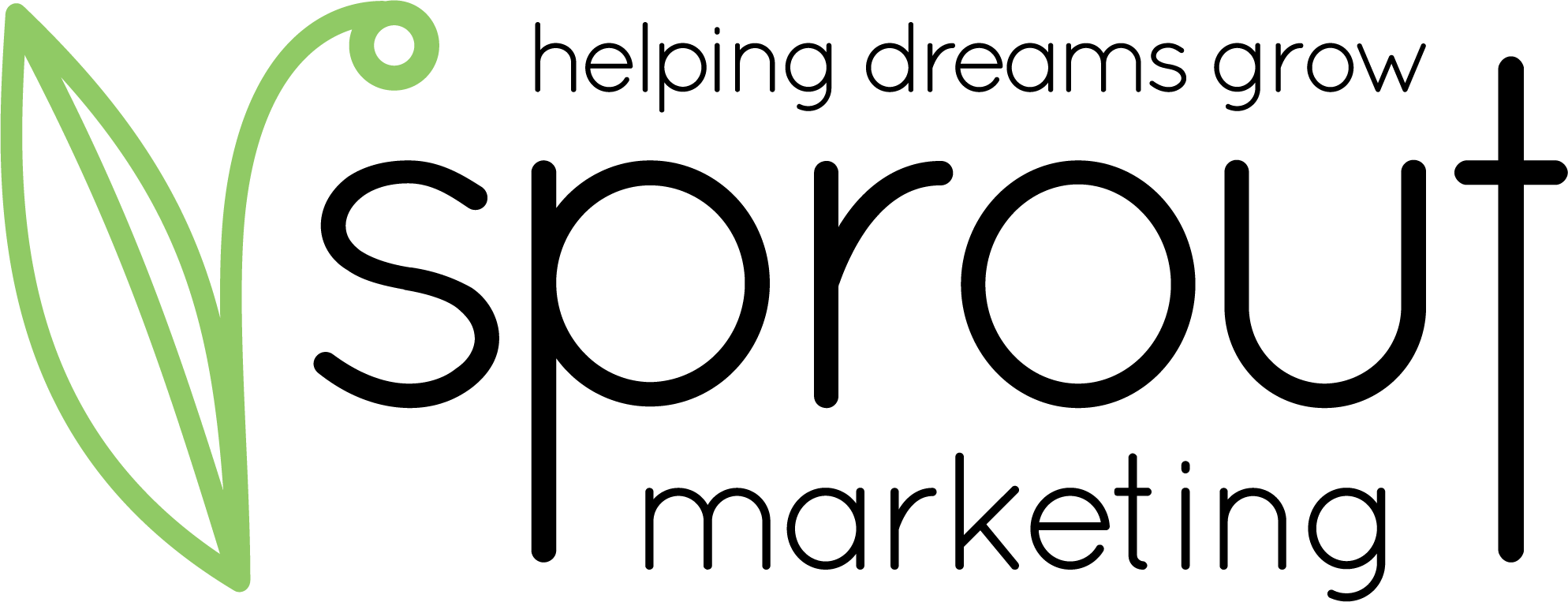
Leave a Reply